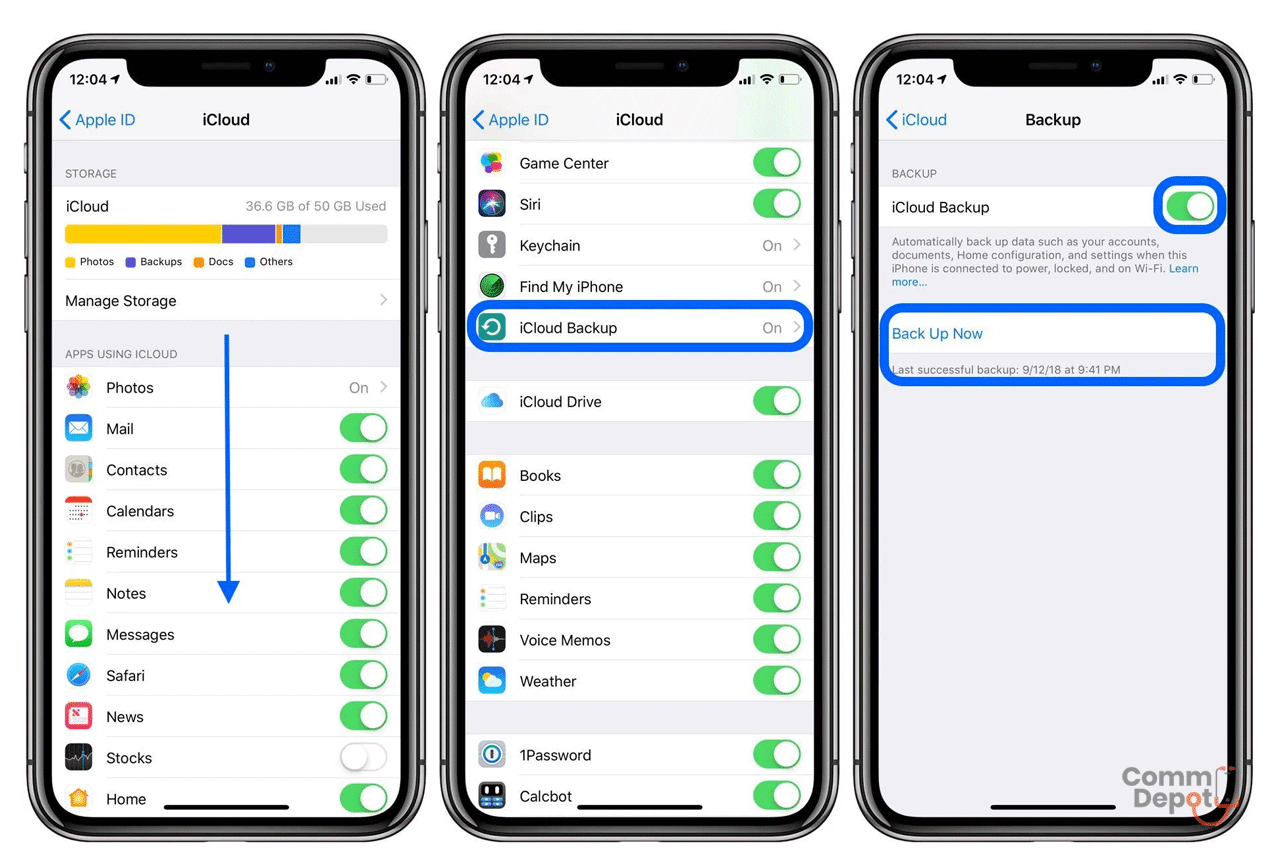If you want to use your iPhone you will need to create an iCloud account in order to get the most out of your phone. Your iCloud account is basically what your App Store and iTunes works with. So to use these apps and to download and make use of other apps you will need to create an iCloud account. We have put together the necessary steps needed to make an iCloud account. Just read through the listed steps and follow along and you will have your very own iCloud account.
Steps
You can set up your iCloud account right away when you first operate your new iPhone as it begins to boot up. Her is how to do it;
- When you are setting up your brand new device you need to tap on Forgot Password or Don’t Have an Apple ID
- After that you will find an option of Create a Free Apple ID in order to make a new Apple ID for yourself.
- After that you will be asked to enter your Birth date to ensure the exact age you are in order to allow you the services according to your age.
- After that enter your Name.
- Then tap on Next To take you to the next set of options.
- Here you will see the options of Use your current email address and Get a free iCloud email address.
- After that you will have created your Apple ID.
You can also create a new Apple ID in the App Store of your iPhone device.
- First open the App Store
- After that spot and tap on your profile display icon.
- Tap on Create New Apple ID. You will not see this option if you are already logged in with an existing ID so make sure you log out of iCloud before doing this.
- Enter an email, password and select your country. Remember that the email that you enter will be your Apple ID.
- You will be given the Terms and Conditions to read and then tap Next.
- Type in your Name and Birth date before talking on next.
- Enter your billing information or choose None.
- Enter your Phone Number which will help in underlying your real identity if you ever need to recover your account.
- Check your email address for a verification email and after verifying it your account will be set up to use as you please.
So here are the steps that you can follow through if you are looking to create a new Apple ID for your iPhone. We hope that these steps help you out in setting up a new account and that you can use it to start using all the features that come with Apple Services and make the full use out of your iPhone device. Serving up your Apple ID will automatically set up an iCloud for you to store your data on so that you will not need to worry about losing any of your stored data from your iPhone.