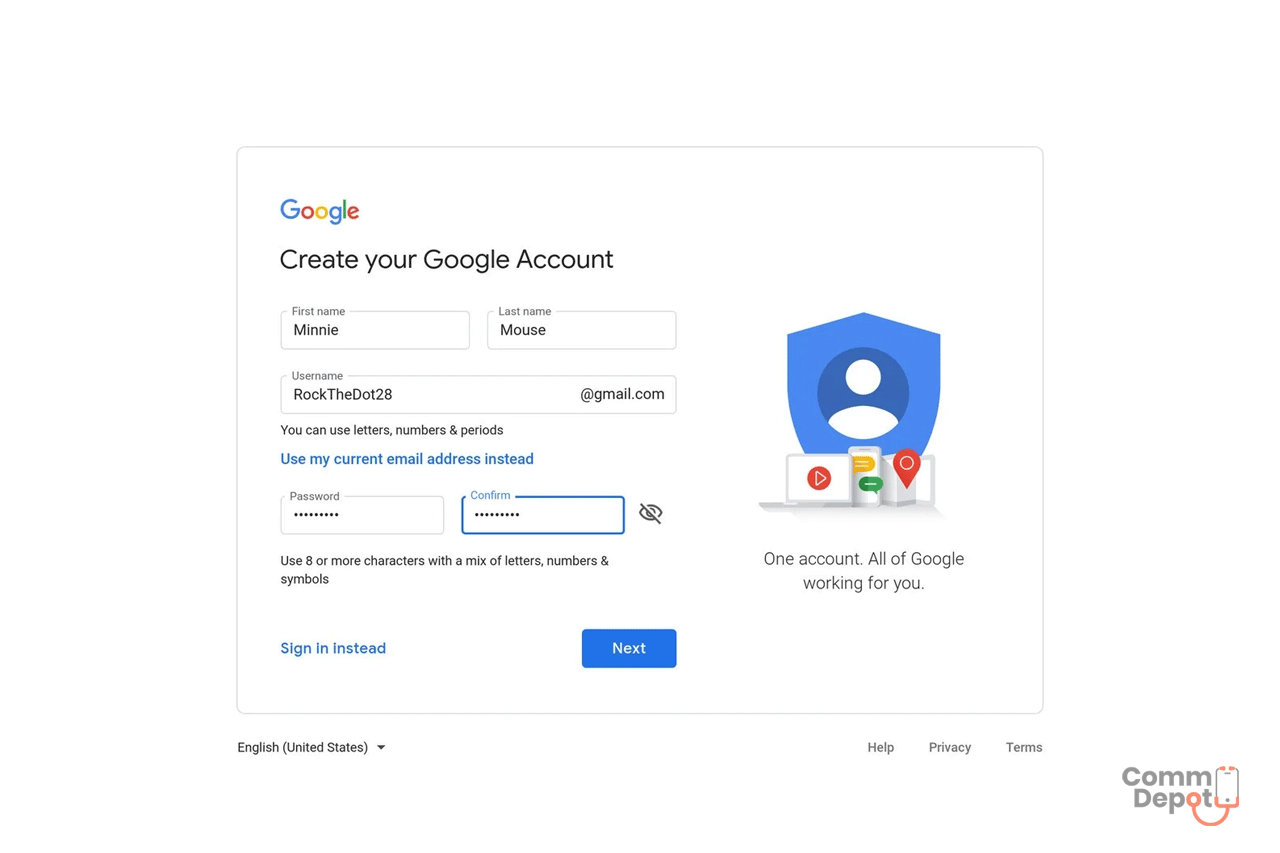An Android phone essentially works due to a Google Account. It is through the Google Account that a user can access the Play store, Gmail, YouTube, Google Docs and several other useful features that an Android phone has to offer. This is why it is extremely important for a new Android user to create a Google Account first and foremost. If you do not know how to go about doing that then here we will show you how to create a Google Account on an Android phone in quick and easy steps.
Steps
Just follow the steps below in order to set up your Google Account.
- First of all you will need to go to the Settings app of your Android device which has all the required settings of your phone.
- Next you need to scroll and find the option of Accounts and tap on it to enter further setting options.
- Here you will find an option of Add Account and you will need to tap on it.
- Next you will find the option that says Google and you need to click on that option.
- Then you find the option of Create Account. Tap on it in order to make a brand new account.
- Write your Name. It does not have to be your real name, however, it would be recommended to add your real name for your main Google Account.
- After typing in your name click on Next.
- After that you will be required to add in your Birth-date. This is to ensure that you are either 13 or older at the time of making your Google Account. Also for other instances such as allowing mature content and setting up a Google Pay account, Google ensures that you are at least 18 years of age.
- After that you will be asked to enter your gender, however, for this you can choose not to select any gender before tapping on next.
- Here you will be required to choose a unique username. This username will also be your Gmail address so it is advised to choose something appropriate accordingly.
- Select Next to the next option.
- After that you will need to come up with a new password. This password needs to be at least 8 digits long but other than that it does not have any special requirements.
- Then you need to re-type your password. This is to confirm your newly made password so that you know exactly what you are setting up as your password.
- After that you can put in your Phone Number. This phone number can be essential in case you forget your password or in case your account gets hacked. However, you can opt out of adding a phone number by simply tapping Skip.
- You will be given the Terms of Use which you can read through and tap on the I Agree
Your Google Account will have been set up. Now you can connect it to other apps and enjoy using other features that your phone has to offer.